FAQ Pages
FILTER BY:
-
How does the 7-day free trial work exactly?
trial
The 7-day free trial provides seven days of free access to N2NCU online. During the free trial, no charges will be applied to your account. The seven days will begin on the day that you registered with N2NCU. No charges will be applied until the seventh day of service. For instance, if you signed up with N2NCU on August 13, billing will begin on August 19. You would be billed every month starting from August 19 for the subscription price of $40.00 for the remainder of your time with N2NCU.
-
How many classes does my subscription cover?
subscription, trial, classes
All of them! N2NCU's complete 12 semester bachelor's degree program is available through your subscription. Upon registering, one full semester will unlock. Each semester in succession will automatically unlock as you complete your course goals.
-
If I cancel my subscription do I have to register again?
subscription, cancel, trial
NO. Please do NOT register again. Simply sign in with your original email address and if necessary, request a new password. All of your progress is saved under your original account. When you sign in we will ask you to update your billing. It's as simple as that!
-
I am having trouble with my course videos, quiz questions, or progressing with my lessons. What should I do?
help desk
Check this FAQ page to see if your answer can be found here. The Help Desk is your go-to for any problems you may encounter with your student experience. With the exception of holidays, we make every effort to respond to a Help Desk ticket within one business day of notification. The Help Desk is available from the Student Hub. It is also available at the top of every page in the university as well as from the Dashboard, and in the right navigation bar under Site Pages.
The Help Desk can only respond to problems that are found to be directly related to the N2NCU university experience. Examples include inability to progress in a lesson or a missing or corrupt video. Billing issues are also resolved through the Help Desk ticketing system. When your Help Desk ticket has been resolved, you will receive an email. The subject line of the email will say Ticket Resolved. Within the email is a link that will take you to the ticket. Scroll down to the bottom of the ticket to find the resolution to your problem.
*if you are unable to gain access to the school, have a complex billing problem, or are unable to submit a Help Desk ticket for any reason you may leave a voicemail outlining the nature of your problem at the following number: (956) 507-4115
-
Login / Logoff
help desk
The top right of every page displays your username if you are successfully logged into N2NCU. Next to your username is the option to log in/log out.
-
How do I recover my username or password?
help desk
Click on “Forgotten user name or password?” found just below the login field on the login page at online.n2ncu.org, and look under the category “search by e-mail address.”
-
Is my personal information safe?
policy
Yes! Nation -2- Nation Christian University, N2N Ministries, nor any other affiliate thereof, does not collect or store the financial information of its students, clients, partners, or any individual. Please refer to © PayPal Privacy Policy for further information regarding online payments. Also, refer to the N2NCU Privacy Policy.
-
How do I manage my subscription?
subscription
From the Student Hub click on Billing. After logging in you will find options to manage your subscription service. You may also access billing from the "My Profile" page. Click on My Profile found under site pages on the navigation bar to the right of every page or just under your username and the top right of every page.
-
Where will I find my payment history and billing cycle?
subscription
Your payment history and billing cycle can be accessed from the Student Hub. You can also view and download your payment history on the "View Profile" page under Manage My Subscription. To view your profile, find your profile at the top right of any page. Click on the small arrow and choose "View Profile".
-
What day of the month will I be billed?
subscription, trial
N2NCU Online is a monthly service that will automatically charge you every month on the date that your 7-day free trial ended. If your billing date is scheduled for a date that does not occur in a given month, you'll be charged on the last day of that month instead. Your student profile will display the next scheduled billing date.
-
Who do I contact if I have questions about my billing?
help desk
Please submit a Help Desk ticket and choose "billing”. The Help Desk is located on the Student Hub and on the right side of every page or under Site pages‐‐>Help Desk.
*Nation -2- Nation Christian University, N2N Ministries, nor any other affiliate thereof, does not collect or store the financial information of its students, clients, partners, or any individual. Please refer to © PayPal Privacy Policy for further information regarding online payments.
-
How do I suspend or cancel my subscription service?
subscription
Access your account via the Billing option from the Student Hub, or go to "Manage My Subscription" found on your "View Profile" page to suspend or cancel your subscription. For further information see "How Do I Manage My Subscription".
-
What does it mean to suspend my subscription service?
subscription
Suspending your subscription service allows you the flexibility that you won't find at any other school. You may put your subscription "on hold" for up to 90 days. Suspending your service will stop the service from billing you for the selected time. Billing will begin again at the end of the 90 day billing suspension. Though you may sign into the site while you are suspended you will not be able to access your classes until the account is no longer on "hold".
-
If I cancel my subscription can I return at a later date?
subscription, trial
Yes, but you will need to update your billing.
-
If I cancel my subscription what happens to all my progress?
subscription
Your grades and completed courses will be safe with N2NCU indefinitely. Your profile and progress will never be deleted but may be deactivated if you have been gone for an extended period of time. If the account has been deactivated, in addition to creating a new subscription you will need to contact us at registrar@n2ncu.org.
-
User Responsibility
subscription, trial
You are responsible for ending billing at the completion of your educational goals, such as, but not limited to, the completion of the associate or bachelor’s degree program, by canceling your subscription in a timely manner. N2NCU Online may or may not remind users to end their subscription service upon degree completion. N2NCU Online, Nation-2-Nation Christian University, N2N Ministries, nor any other affiliate thereof is not liable for any charges, fees or penalties that may occur due to continued billing after the completion of educational goals or services.
-
Do you give refunds?
subscription, trial
Nation-2-Nation Christian University is a digital service. By purchasing/subscribing to a digital product, you acknowledge that you agree to our ‘no refund’ policy and understand that you will not be eligible for a refund. N2NCU Online is accessible immediately upon subscription/other payment, as such no refunds are applicable. N2NCU Online’s 7-day free trial allows adequate time for those interested to make an informed decision regarding further engagement in our digital services.
-
How do I receive my degree?
graduation
When you are on the last course required to be rewarded with a degree, a notification will appear in the top right corner of the course page. Clicking on the notification will direct you to the dree request form. Or, from the Student Hub, click on Request Your Degree. Additionally Request Degree can be found on the right-hand navigation column under the Site pages found on every page of N2NCU Online.
-
Degree Candidates
graduation
Degrees will be processed by Nation–2–Nation Christian University and mailed to the student. Degree requests may take up to 90 days to process.
-
Does billing automatically stop when I obtain my degree?
graduation, subscription
NO, you must manually cancel your subscription service in a timely manner.
-
How do I order an N2NCU transcript?
graduation
To order a transcript visit the Student Hub and choose Transcript Request Form. (note: there is a $25.00 processing fee)
-
What are the system requirements for the online school?
requirements
The system requirements for using the online school is not limited to any particular computer or hand-held device, but we recommend the following technologies for an enjoyable learning experience:
Desktop:
Chrome, Firefox, Safari, Edge
Mobile:
Mobile Safari, Google Chrome
PDF Reader:
Native web browser support (eg: Chrome, Firefox with plugins)
or Adobe Acrobat Reader.
or PDF reader for your mobile device (from your device's app store).
Video Playback:
Web browser with HTML5 (eg: Chrome, Firefox, Safari, Edge)
NOTE: Internet Explorer 11 is not supported
Printer:
We recommend that students have access to a printer to print their student notes and other printable resources.
-
Does my internet service provider meet the bandwidth requirements?
requirements
Your internet service provider will need to provide enough bandwidth over a stable connection to view videos, download notes, and complete lessons and tests. We recommend the following tests in order to determine if your bandwidth and connection quality is sufficient:
- Speedtest.net
- Pingtest.net
We also recommend that you test your web browser for any plugins that could cause an interruption in your classroom experience, such as advertisements, video plugins, toolbars, etc. Below you will find links to troubleshooters for several popular web browsers:
- Internet Explorer
- Google Chrome
- Safari
- Firefox
-
Can you help me with Computer or Internet problems?
help desk
N2NCU does not offer technical support for any issue not directly related to N2NCU Online, however, if you find that you cannot resolve an issue directly related to the school environment such as the inability to progress in a lesson or a missing or corrupt video; you may submit a ticket at the site Help Desk.
-
How do I enroll in classes?
enroll, courses
As a new student you will automatically be enrolled in the first class of the first semester. At the top right of every course page in the Course Completion Status box you will see the option "Next Course." Clicking the button will enroll you into the next course. You may enroll into every course for the semester in which you are presently working. By highlighting Tools>Semesters at the top of every page you will be able to enroll in every course in the semester you have unlocked.
-
How do I access my courses?
enroll, courses
See "How do I enroll in classes?" Classes in which you are enrolled will be displayed on your Dashboard. For further information review the navigational tutorials found on the Student Resource page. You can access the Student Resource page from the Student Hub.
-
What are the requirements for each (lesson or course) and how do I know if I have met them?
courses
The Lesson requirements are listed at the beginning of each course, directly underneath the Instructor biography. Also, within the lesson, each activity has an image associated with it. When the activity is completed a checkmark will appear on the image box indicating that the requirement has been fulfilled. In addition, the Course Completion block found at the top right of each course gives a detailed list of required activities and whether you have completed the requirements of each. Simply click on "More Details" to access this list. Each activity will display the word "yes" for completion or "no" if it is not completed.
-
Introducing Practical Lab
lab
Enroll in Practical Lab every semester.
Practical Lab is a course that you will want to be working on throughout the semester, for this reason you will want to enroll yourself in the course at the beginning of every semester. From the Dashboard, select Tools at the top of the page. Select Semesters. Click on Practical Lab. Click Enroll.
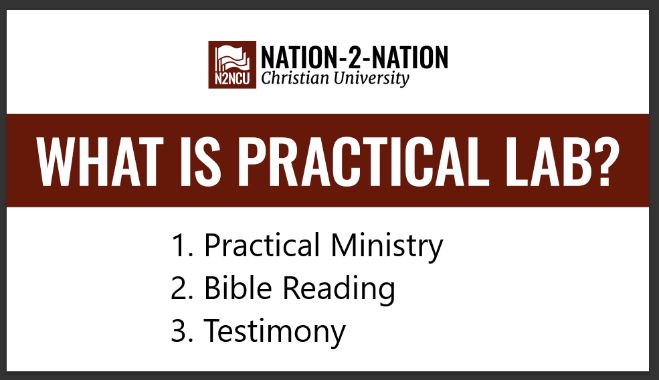
Every semester the student will be required to complete the Practical Lab course. Practical Labs is designed to secure a strong foundation for true Christian leadership. Living what we learn (practical ministry), a knowledge of scripture acquired by a disciplined bible reading/study habit and the ability to articulate our spiritual growth to others are all important for effective Christian leadership.
You will find Practical Lab listed along with the rest of your semester courses.
Practical Ministry
lab
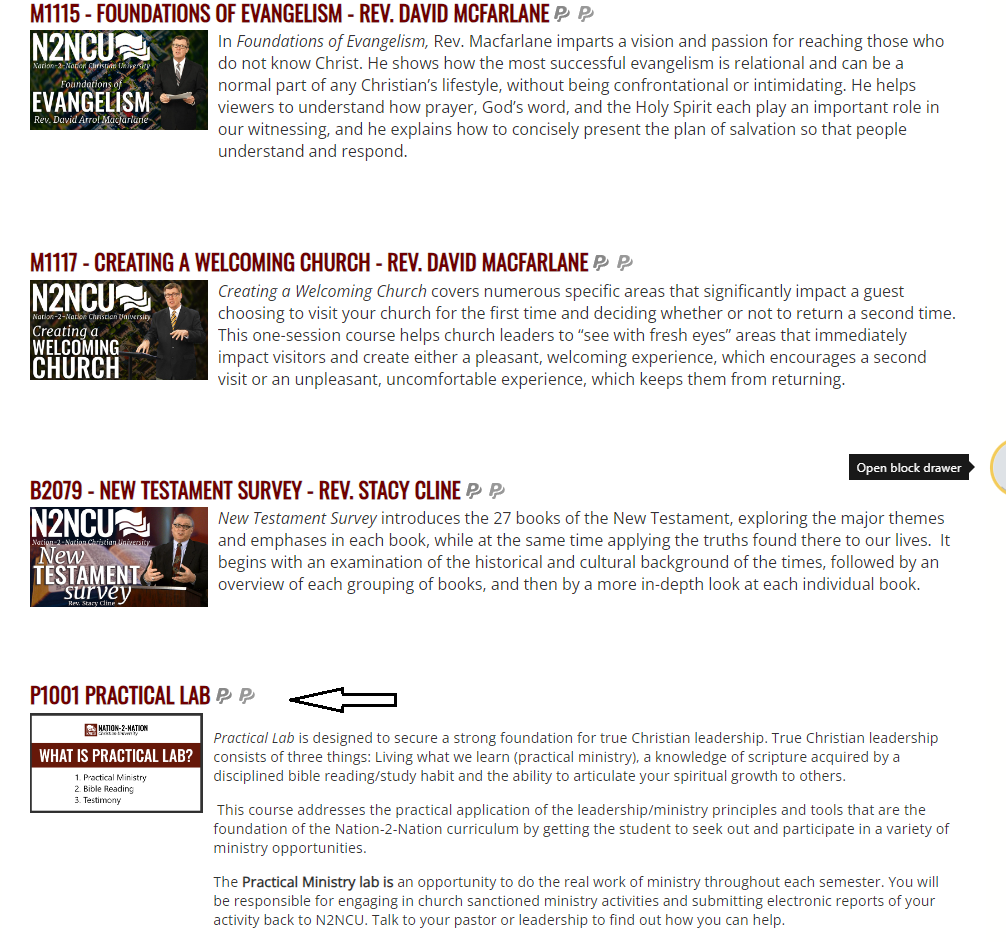
Practical Ministry is the most significant part of Practical Lab.

Practical Ministry is a graded activity.
You are required to participate in no less than ten (10) verified hours of practical ministry activities per semester. A pastor or mentor will verify your ministry efforts via the Practical Ministry application found within the Practical Ministry activity.
What does verified hours mean?
Verified hours of practical ministry means that as you engage in ministry as defined by N2NCU you will need a pastor or mentor that can verify the ministry type, and ministry hours in which you have engaged.
We understand that this is a big change so N2NCU has provided a convenient and easy to use process to enable you and your pastor/mentor to easily verify your ministry hours. Explanations and a tutorial will be available when you access the course to guide you through the process.
We look forward to seeing what you are doing with what you are learning!
Bible Reading
lab
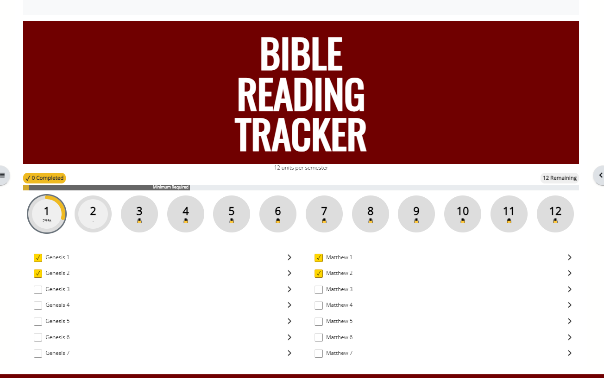
The Bible Reading lab will take the student through the entire New Testament and one quarter of the Old Testament for every three semesters completed. If you complete 100% of the reading units upon completion of the bachelor program, you will have read the New Testament four times and the Old Testament once. Your Bible reading discipline will be well established by following the bible reading schedule.
The Bible Reading Tracker will help you meet your goals. Read as much or as little as your schedule allows as long as you reach the minimum 30% of available reading.
We hope that by following the Bible Reading Tracker that you will be firmly founded on the word of God as you continue to reach your destiny in Christ Jesus.
Testimony
lab
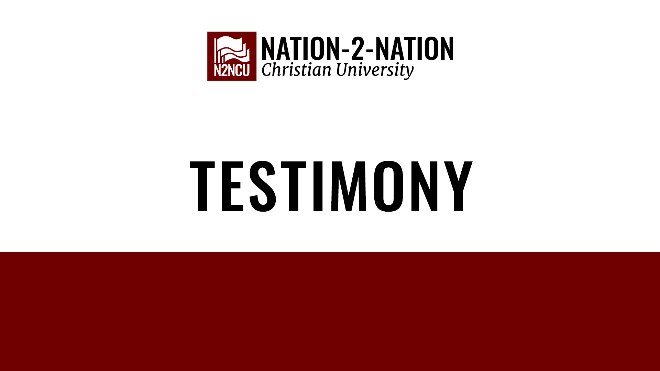
The Testimony section gives you a chance to articulate in writing the changes that are taking place in you, your ministry, and your relationships as a direct result of the training you are receiving through Nation-2-Nation Christian University.
This is the best part for us. What’s better than seeing God’s work come alive within you and around you? We look forward to finding out what God is doing in you, your family, your ministry and your community.
Help
lab
You will have help transitioning into this new course. Make sure you pay close attention to the video tutorial provided in all practical lab courses and re-read this FAQ’s if you have any questions.
-
What is the Self-Study? Do I have to complete the Self-Study?
courses
The Self-Study activity is for the further education and edification of the student. This activity is required but is not a graded activity.
-
I finished my course. How do I enroll in the next course?
courses
When the course becomes available in your navigation bar, click on NEXT course on the top right corner of the page and then choose Next Course. At the top right of every course page in the Course Completion Status box you will see the option "Next Course." Clicking the button will enroll you into the next course. You may enroll into every course for the semester in which you are presently working. By highlighting Tools>Semesters at the top of every page you will be able to enroll in every course in the semester you have unlocked.
-
I am not able to enroll myself in the next course.
courses, help desk
At the very end of each lesson is a Next and "End of Lesson" button that will return you to the course page. This button must be clicked for the lesson to end correctly and process your grade for that lesson. Do not just click out or back out of the lesson when you complete it. Make sure that you have clicked the final button in the lesson or course that you have just completed.
Return to the previous course and review the course completion block on the right top side of the page. Click on “More Details”. Make sure that all required activities show as completed. Each activity will be listed with either a "yes" or a "no" indicating its completion and the date of its completion. This will help you track down the missed activities and allow you to complete each one.
- Did you complete the final exam? To complete the final exam you must click “Submit” upon completion.
- Have you received a grade for the final exam?
If you have completed all of the activities and the final exam but no grade is showing yet, you may need to wait 30 minutes to allow time for the system to update your student completion status.
If you are still unable to enroll in the next course please submit a Help Desk ticket via the Student Hub. We will get back to you within 24 hours.
-
My Video Lesson won't play what should I do?
requirements, help desk
- Ad Blockers
-
Some adblockers, virus, and firewall protection software, or other browser plugins that disable videos from automatically playing may prevent videos from displaying correctly or prevent them from playing at all. In addition, a poor internet connection may interfere with the ability to stream the video.
To determine the problem, if possible, verify that the video can play on another device such as a smartphone or another computer. If the video plays on another device then something on your device is possibly blocking the video.
Check your browser (i.e. Internet Explorer, Chrome, Mozilla, etc.) for ad blockers. They often will display as a small icon at the top right of your browser window. The icon is very often, (but not always) red. It may show a hand, a checkmark, or a stop sign indicating that it is stopping ads or a video play icon with a red background. You may have to temporarily disable one or more plugins for the video to play. This can usually be done by clicking on the icon and choosing “disable”.
- Your web browser needs to be updated. In this case, download the latest version of your web browser.
- You may need to clear the cache of your web browser. You can find instructions on clearing the cache by searching for instructions using the search engine of your choice. (i.e. Google, Bing, etc.)
- Your internet connection may be experiencing issues. To test your internet speed, see the “system requirements” section of this FAQ.
-
What are the payment policies?
policy, subscription
All payments are accepted through PayPal.
What you need to know about Payment policies:
- Presently only credit or debit cards are accepted.
- Presently all payments are securely processed through ©PayPal.
- Payments are accepted on a monthly basis via the N2NCU subscription.
- Payments for individual classes are not accepted.
- Payments for:
- A Semester will be paid at the normal rate.
- Because of the low cost of N2NCU, we do not provide refunds.
- When students pay for one year (three semesters)* at a time, they will receive a 20% discount (in other words, paying per semester receives no discount, paying per year receives a 20% discount).
- *applicable in select countries only
-
How do I withdraw from a course?
course, subscription
If you are on the subscription plan you cannot withdraw from a course but you can suspend your subscription. See "Manage my Subscription".
A very small number of students may be on a manual enrolment program. These Students can manually withdraw themselves from a course. Navigate to a particular course, and the “unroll me” under “Course Administration” can be found.
-
How do I re-enroll after a period of absence?
subscription
See "If I cancel my subscription can I return at a later date?"
-
How do I check my grades?
courses
Grades are accessible per course. Navigate to a particular course, and grades can be found under “Course Administration.”
-
How often do I pay for classes?
subscription, courses
If you ARE NOT on the subscription plan you will be asked to submit payment upon starting a new semester of classes.
Payments are based on per semester. Payments are made during the enrollment of each semester's starting course. Payments are required to be the full amount for the semester. Nation-2-Nation does not receive payments for individual courses.
-
How do I study for exams?
courses
The exams are based on information taught from the student lesson notes and the video lessons. The quizzes in the lessons reinforce information learned in the video and student notes. Effective studying for exams includes responding to the forum discussion questions as well as participating in practical applications.
-
How do I become a successful student?
policy
Self-motivation and self-discipline:
Success in online courses requires commitment and discipline. Because you will not be sitting in a classroom on a regular basis, you must be self-directed and conscientious about completing assignments. Good time management is an important factor in your success as an online student.
Willingness to contribute:
As a Nation-2-Nation online student, you should be willing to and comfortable with sharing your views in the Forum discussions.
Expectations for the course:
Nation-2-Nation is designed to offer fully automated Lesson Plans assessable to people at varying levels of English literacy. We are unable to offer Teacher support or interaction, as a result, we have made every effort to design the course in an easy-to-use and understand format with little, to no, writing required.
Computer Skills:
You should have a working knowledge of the following computer skills to be successful in an online environment:
- The ability to use Internet browsers, such as Internet Explorer, Mozilla Firefox, Google Chrome.
- A basic understanding of navigating websites.
- The ability to use email (and to create a new email address if necessary)
- Knowing where to go for Technical Support for issues outside of Nation-2-Nation, i.e. computer, software, or Internet problems.
Confidence in Online Learning:
Online courses are not for everyone. If you feel that face-to-face interaction is always needed for learning, you may not feel comfortable in the online classroom.
Commitment:
Online learning requires your commitment. Committing yourself to completing your video session and the rest of the lesson plan in a timely manner is essential to the learning process.
Once you start…
Learning Space:
Find a learning space that is free from distractions. You might consider your office, a public library, or a separate room at home.
Syllabus:
Check each session to view your syllabus. The syllabus contains all the information you need to progress through a course, including the course description, objectives, course requirements, assignments, and testing, uses of media and technology, and contact information.
Course Design:
When reading the syllabus, familiarize yourself with the course design to see if you can be a successful learner in that specific content area.
Technical requirements:
Before your course begins, make sure you have a computer with adequate hard disk space, as well as an Internet connection.
Time management:
Set aside sufficient time in your personal schedule to do the work of the course or you will be frustrated.
- Set up and stick to a study schedule.
- Set goals and deadlines for yourself.
- Set interim (short-term) goals and deadlines for yourself.
Without reminders from other students and a classroom instructor, it is easy to fall behind. Procrastination may put you too far behind to successfully complete the course.
Study schedule:
Identify a study time for yourself when you are fresh, attentive, and free of distraction. Think of the study time as "reserved time” and stick to it regularly. If you miss too many study times, you should change your schedule.
Stay in touch:
Log on to your course Web site often (preferably at least once a day) for e-mails, discussion topics, and school announcements. Find out who has commented on your postings and read the feedback of other students. If you do not log on to your course discussion group often, you will fall behind.
Assignments:
Your courses will have different forms of assignments. Make every effort to complete the additional assignments offered, memorize scriptures, work journal assignments, seek practical ministry opportunities, and study all the scriptural readings. Take notes while you are completing the readings, watching the videos.
Participation:
Make sure that you are actively participating in the course. The student is required to post on the discussion. We recommend that students participate as much as they are able in the various lesson discussions available.
Initiate discussions whenever possible, always contribute your ideas and comments on the subject you are studying, and read about those of your classmates. You can gain great insight from your classmates and they can learn from you as well. Seek Assistance:
If you find yourself in need of help with your lessons seek out a friend or acquaintance whom you think may be able to help you with understanding your course material or help you study for an exam.
Attitude:
Take your studies seriously and yield yourself to the work of God in you throughout the course sessions.
Your Progress:
During the semester, re-read the course objectives and standards often to see how you are progressing with them. If you think you are falling behind, then adjust your study schedule accordingly.
Tests/Quizzes:
Before you take a test/quiz, make sure you understand the information covered in the course assignments that will be the basis for a particular assessment. Review your results and learn from your mistakes.
Application:
Try to apply and use what you learn in your online course as you learn it so that you will remember it more easily later. Attempt to make connections between what you learn and what you do or will do in your job. The real-world application helps you internalize what you learn. Your classmates may also benefit from hearing about your real-world experiences.
Computer or Internet problems:
Because Nation-2-Nation Christian University is designed to be fully automated we are unable to provide a Help Desk for computer or Internet problems. It will greatly benefit the student to have someone in mind, a friend or relative, that could assist if they are experiencing computer-related problems.
However, if there is a technical problem specific to the school website, such as a broken link, a study lesson that will not progress, or similar problems directly related to the school website the student can submit a trouble ticket. The student may submit a ticket at Submit Problem Ticket on the site pages.
-
Rules for Online Conduct
policy
There are guidelines for e-mail and posting, providing an open and educational learning environment.
Content should reflect polite, well-mannered behavior. You are welcome to disagree with another student’s ideas, but not to “attack” the other person with your posts. Students are not allowed to use inappropriate language on posts (including swearing or obscene language).
Content should be directly related to assignments and coursework.
No advertising of churches or businesses is allowed
There should not be discussions about the benefits of a particular denomination or church group.
1. Terms of Use
SEE THE STUDENT RESOURCE PAGE FOR THE COMPLETE TERMS OF USE.
Below is a summary of N2NCU Terms of Use.
Access to N2NCU implies agreement to the following terms and conditions. If in disagreement, do not access this site. Materials presented on this website are protected by copyright and trademark laws.
2. License
a. Personal, non-commercial use only. Public display is permitted with written permission.
b. Permission is granted to view and download copies of the materials.
c. Permission is granted to print copies of the materials for users on the diploma or degree pathway.
d. Modifications to downloaded copies of the materials are not allowed. It is forbidden to remove any copyright or other notations from the materials.
e. It is forbidden to transfer the materials to another person or “mirror” the materials on any other server.
Note: This is a user license, not a transfer of title. This license terminates upon violation of these restrictions.
3. Disclaimer
The materials on N2NCU are provided “as is”. There are no warranties or guarantees.
4. Limitations
N2NCU is not liable for any damages (such as loss of data, interruptions).
5. Revisions and Errata
The materials on the website may include technical, typographical, or photographic errors due to inaccurate, incomplete, or out-of-date information. Changes to the materials on the website may change at any time without any notice.
6. License Modifications
This website may revise the license at any time without notice. By accessing the website, the current version of the license is applicable.
7. Governing Law
Any claim relating to N2NCU shall be governed by the laws of the state of Texas.
-
N2NCU Privacy Policy
privacy
N2N Ministries, PO Box 530044 Harlingen, Texas 78553 (referred to in this policy as “we,” “us,” or “our”) is the parent company of Nation-2-Nation Christian University (N2NCU) and the provider of the N2NCU Online website (online.n2ncu.org). Nation-2-Nation Christian University is a division of N2N Ministries. N2N Ministries is a registered 501(c)(3) not-for-profit corporation.
We recognize that your privacy is very important to you, and we believe that you have a right to control your personal information. We acknowledge that whenever an individual provides information to us, it is an act of trust. As a result, we take your privacy very seriously. We have made this document as thorough as we reasonably can in a good-faith effort to be transparent and open with our users.
This privacy policy applies to all N2NCU internet properties, n2ncu.org, as well as our entire online school at online.n2ncu.org. Together, these properties will hereafter be referred to as the “Site.” Unless you otherwise give us explicit consent to act otherwise, this policy will govern how your information will be handled and safeguarded by N2N Ministries and N2NCU.
By using the Site, you are giving us your express consent to use and maintain your personal information in the manner described by this policy. This includes the release of such information to the staff of N2NCU, as well as third parties, in the manner described below.
THE COLLECTION, USE, AND STORAGE OF YOUR PERSONAL INFORMATION
We collect two different types of information. Users voluntarily submit the first type which we collect, typically through registration to our online school, but also through other voluntary means like shipping and billing addresses or information.
The secondary type of information which we collect is non-personal in nature and is provided to us by your computer as it accesses the Site. This information includes technical information such as your IP address, or your browser type. This non-personal information is used by us to improve our services, as well as improve our Site and its layout and content.
Any information which you provide to N2N Ministries through N2NCU, or which is obtained through your usage of the Site, may be used by N2N Ministries. We will NEVER sell, rent or lease your information to commercial entities. We may provide your information to third parties with whom we have a relationship to offer you products and services which we believe may be of interest to you.
N2N Ministries and N2NCU may offer message boards, chat rooms, online discussion boards, or other similar discussion forums through our various sites, including N2NCU Online at online.n2ncu.org. Please be aware that anything which you post, and any information which you divulge in these arenas is deemed public information and is not protected or considered private, and we can not guarantee who may or may not view it. In these instances, the information posted by the user is visible to others and may be read, collected, and stored by them. The user is fully responsible for the personal information that they choose to share in these instances, and we are not obligated to provide any protection from or remediation of damages that may be incurred by the sharing of this information.
COOKIES AND OTHER TECHNOLOGIES
The Site, online services, our online school, advertisements, and email messages may use “cookies” and other web technologies such as pixel tags and web beacons. A cookie is a small file stored on a user’s computer, which is created and then subsequently read by a website server. A cookie contains personal information such as a user identification code, a record of a user’s customized preferences, or a record of which pages that the user has visited. These various technologies are used to help us better understand how our users use the Site, which parts of the Site they have visited, and they help us to measure the effectiveness of various features and functions of the site, the effectiveness of our advertisements, and how we rank in web-searches.
We treat the information collected by cookies and other technologies as non-personal information. However, to the extent that IP addresses or similar identifiers are considered personal information by local law, we also treat these identifiers as personal information.
We also use cookies and other technologies to remember you and your personal site preferences, either for a single visit (a "session cookie") or for subsequent visits (a "persistent cookie"). Our goal in these cases is simply to make your experience on the Site more personal, and more convenient.
You can reset your browsers to either refuse all cookies or to notify you when you are receiving a cookie to allow you to decide whether or not to accept it. In some instances, this may restrict certain Site functionality.
As is true of most websites, we may gather some information and store it in log files. This information may or may not include IP addresses, browser type, browser display size, Internet Service Provider, referring and exit pages, operating system, and the date and timestamp data.
We use this information to understand better how our site is being used, to analyze trends and user behavior, and to gather general demographic information. N2NCU may use this information in our marketing and advertising services.
We may use pixel tags in emails. Pixel tags enable us to send email messages in a format that users and customers can easily read while telling us whether or not an email has been opened. We may use this information to reduce or remove addresses from our mailing lists.
LINKS TO THIRD PARTY SITES
As a service to our users, we may provide links to sites that are neither owned or controlled by N2NCU or N2N Ministries. These third-party sites are not bound by this privacy policy and may or may not have their own policies concerning your privacy and the privacy of your data. These sites may or may not collect your personal data, and may or may not place cookies on your computer. While we would never intentionally share a link to a third-party site or service which we knew would misuse your information, we are not responsible nor are we liable for the actions, privacy policies, or information collection practices of these sites or any damages resulting therefrom.
THIRD-PARTY SERVICE PROVIDERS
We may share personal information with third-party companies who provide services such as information processing, managing customer data, providing customer service, conducting customer satisfaction or research surveys, as well as Shipping and Billing services. These companies which service N2NCU are also fully obligated to protect your information.
OTHER PARTIES
It may be necessary, by force of law, legal process, litigation, and/or requests from governmental authorities within or outside your country of residence, for us to disclose your personal information to meet our own legal obligations. N2N Ministries may also disclose information about you if we deem it necessary to protect our mission, our reputation, our users, staff, or volunteers, or if we have reasonable suspicion of illegal activity.
In the event of a transfer, merger, or sale of the site and/or N2N Ministries, we may transfer any and all personal information to the relevant third party.
PROTECTION OF PERSONAL INFORMATION
N2N Ministries and N2NCU take reasonable precautions, including administrative, technical, and physical measures to safeguard your personal information against theft and misuse, as well as against unauthorized access or disclosure.
CHILDREN
No information may be submitted to the Site by users under 18 years of age.
UPDATES OR AMENDMENTS TO THIS OR OTHER N2NCU POLICIES
We reserve the right, at its sole discretion, to update, change, amend, or remove portions or all of any policy, including this privacy policy, at any time, without notification. It is the user’s responsibility to be aware of the content of this policy and to check it for changes periodically. The user’s continued use of the Site will mean that you accept and agree with the changes made.